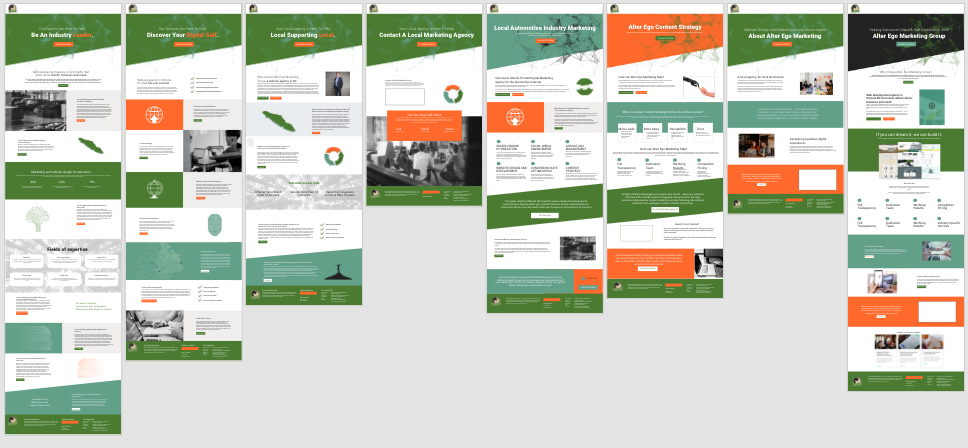Optimizing the Google My Business (GMB) listing for your Vancouver Island business is a smart move that all West Coast business owners should consider. When a Google My Business listing is clean, crisp, and provides accurate information, it can boost your website’s rankings, improve conversion rates, and increase customer engagement.
Another reason we suggest Vancouver Island businesses have a Google My Business account is that it’s an easily customizable marketing tool that targets local customers and promotes your custom WordPress website. And it also happens to be free.
Why Do I Need a Google My Business Account?
Businesses on Vancouver Island should take advantage of a GMB profile because it’s an easy, cost-effective platform informing local, current, and potential customers about your business. It’s an effective way to lead potential customers directly to your doorstep. GMB provides vital information about your business directly to the people actively searching for a relevant product or service in your area.
What information does Google My Business share?
GMB shares the following information about your business with Google users:
- Who are you?
- What products or services do you provide?
- When are you open for business?
- Where are you located?
- Why should customers choose your company?
- How can they contact you?
With a GMB profile, searchers can quickly learn the name of your business, what services or products you provide, your hours, location, contact information, and customer reviews.
How Does Google My Business Work?
GMB works by connecting Google users with relevant, local businesses when searching for products and services in their area. GMB connects people searching for a specific product on Google with business owners who offer that product.
However, the critical point to consider here is this: only businesses with a GMB profile can take advantage of this free marketing opportunity.
For example, suppose a person in Duncan, BC, is looking for a restaurant that offers gluten-free options. In that case, they may go to Google on their smartphone or laptop and type “gluten free restaurants in Duncan” or “gluten free dining near me.”
The person will then see a list of restaurants with a GMB account in Duncan that provide gluten-free food choices. As well, a map indicating where each gluten-free restaurant is located is pleasantly displayed. There, the hungry gluten-free customer can peruse the different dining options and choose exactly where they’d like to eat.
Note: Restaurants without an active GMB account are less likely to be found as easily as those who have one.
How to Get Started with Google My Business
Now that we’ve discussed the value and benefits of having a Google My Business profile, let’s chat about setting up and optimizing a GMB profile.
Sign up for a Google Business Account
The first step in creating a GMB account is to ensure you have a Google Business Profile set up. A Google Business Profile is required to set up and optimize a GMB account. It is where you will enter all information necessary for your GMB account. If you don’t have a Google Business Profile for your business, start by signing up here.
Enter Your Business Information
Enter your company’s information into the Google Business Profile. Be sure to be as detailed as possible and input information into every section. Make sure the information you provide is consistent across all online platforms, such as Facebook, your business website, or GoogleAds.
Your information must match exactly to what your other online accounts show. Any discrepancies and Google will notice, potentially leading to lower rankings. Lower rankings mean fewer people can find your business.
How to Optimize Your Google Business Profile
Going above and beyond the necessary information will give potential customers more information about your business and showcase your strengths. A few tips to optimize your Google Business Profile include:
Add Photos!
Adding photos to your profile lets people know where you and what they can expect from your business. Add images of your storefront location, a tasteful lobby area, delicious food items, or other popular products that will entice people to visit.
Share Reviews
Positive Google My Business reviews on your GMB account showcase what current and past customers have to say about your company. The more reviews you have, the more likely potential clients will be willing to connect with you. In fact, research shows that 91% of people regularly read online reviews before hiring or buying, and 84% trust online reviews just as much as a personal recommendation.
Be Responsive
Don’t take a “set it and forget it” approach to your GMB account. Be sure to respond to all customers’ feedback, both good and bad. Staying active on your GMB account shows searchers they can expect exceptional customer service from your organization, and your business values excellent client communication.
Enlist Professional Assistance
I want to have the benefits of GMB, but I’m sure I have the time to set it up correctly.
If setting up your own Google My Business account or your Google Business Profile seems too daunting of a task, or you simply don’t have the time, consult with Vancouver Island professionals who can assist. At AEMG, we’re a Victoria-based web design company, and we understand local SEO. To improve your company’s visibility on Vancouver Island, contact our team.